How to set up your first trap monitor
To create your first trap monitor:
- Navigate to Trap Monitors on the sidebar, then click Add trap monitor
- In the form, enter a name for your own reference and select a notification group or just accept the Default. Then click Save.
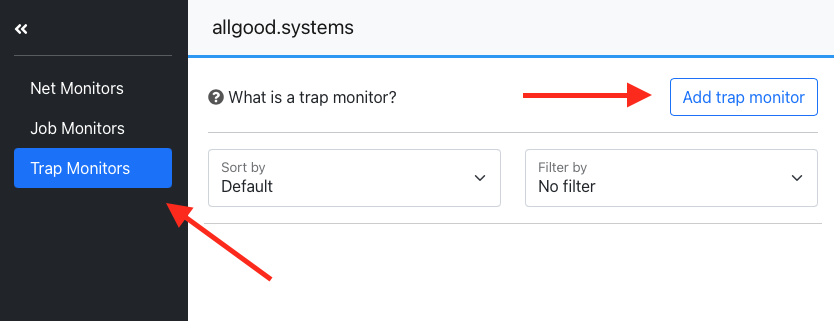
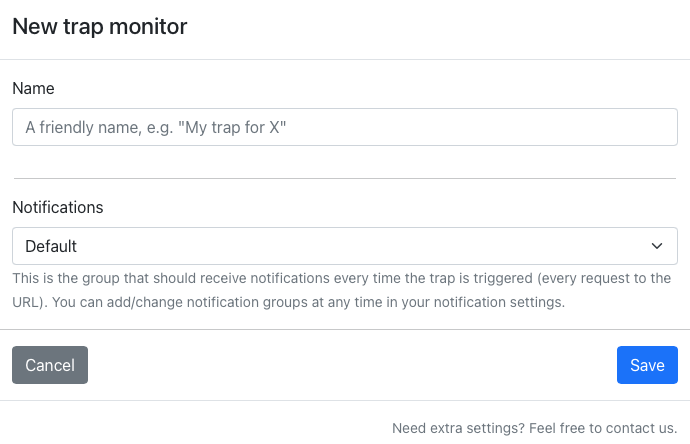
Once you have saved your inputs you can select your new trap monitor on the dashboard:
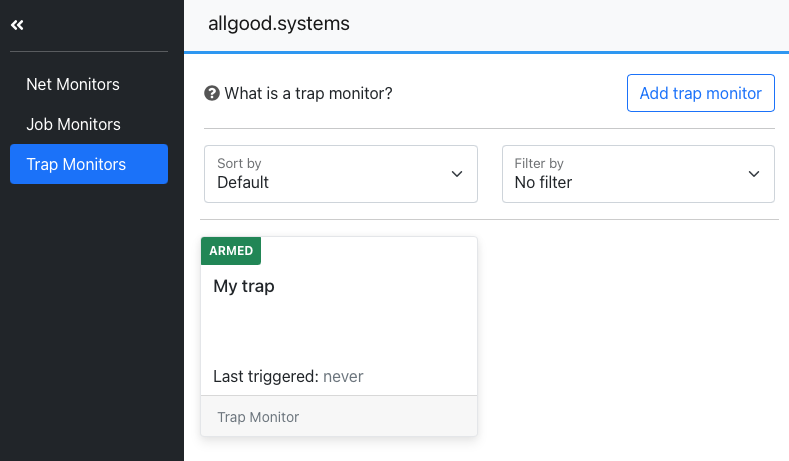
Clicking on the trap monitor will take you to its details where you will find a unique URL that you can call whenever you want to "trigger" the trap.
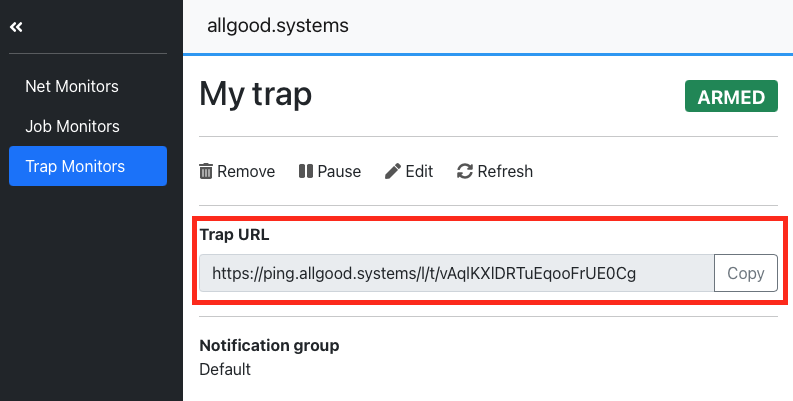
Important note
Please be aware that any time a trap monitor's URL is called, a notification will be triggered and for each individual call you will get the ability to "acknowledge" the trigger (in your monitor details).
Trap monitors are for rare events. If you want to monitor events that occur frequently, have a look at job monitors instead.
Making HTTP requests from your system
You can make HTTP requests for Trap Monitors in the same way as you would do for Job Monitors. Have a look at our examples for different programming languages.
