How to set up your first net monitor
If you just want to monitor the uptime of a website, setting up a net monitor literally just takes two inputs: a name and a URL.
To create your first monitor...
- Navigate to Net Monitors on the sidebar, then click Add net monitor.
- In the form, enter the two details, leave everything else default, and click Save.
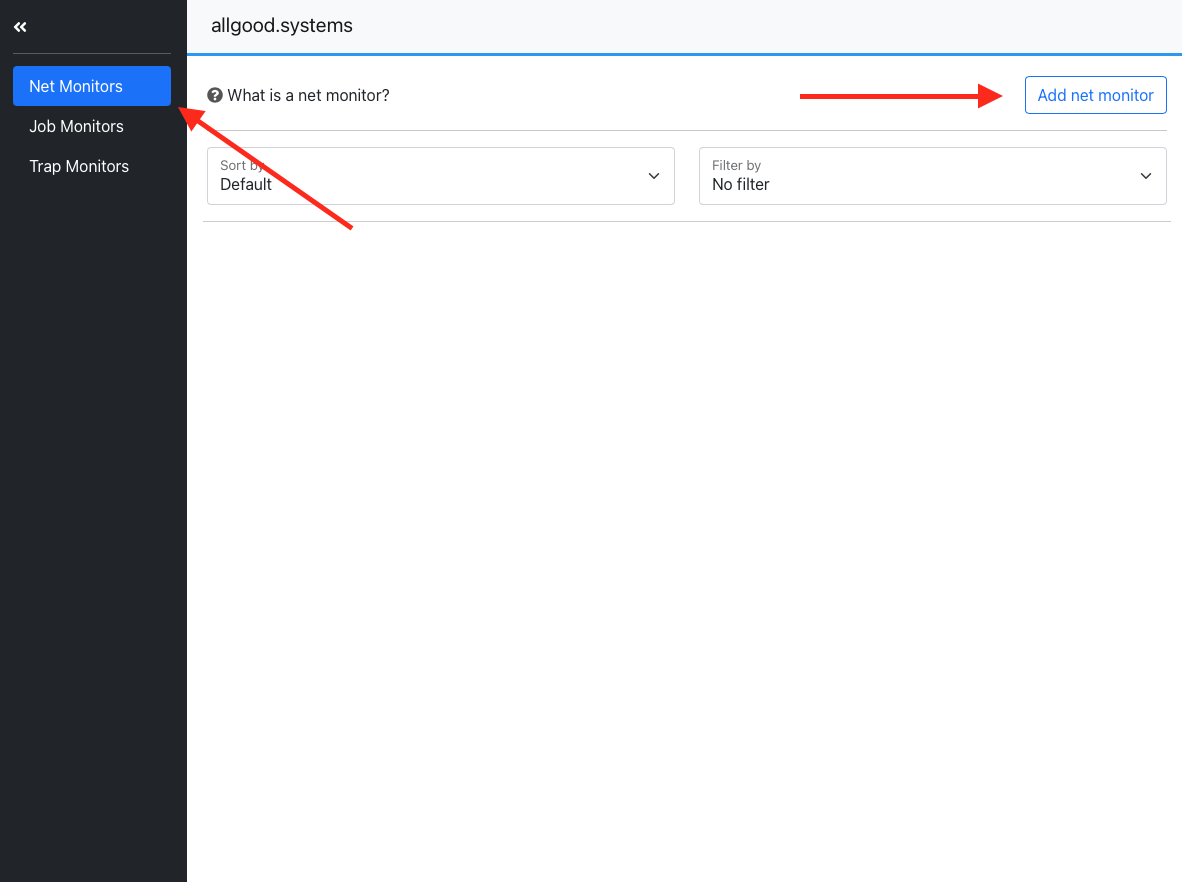
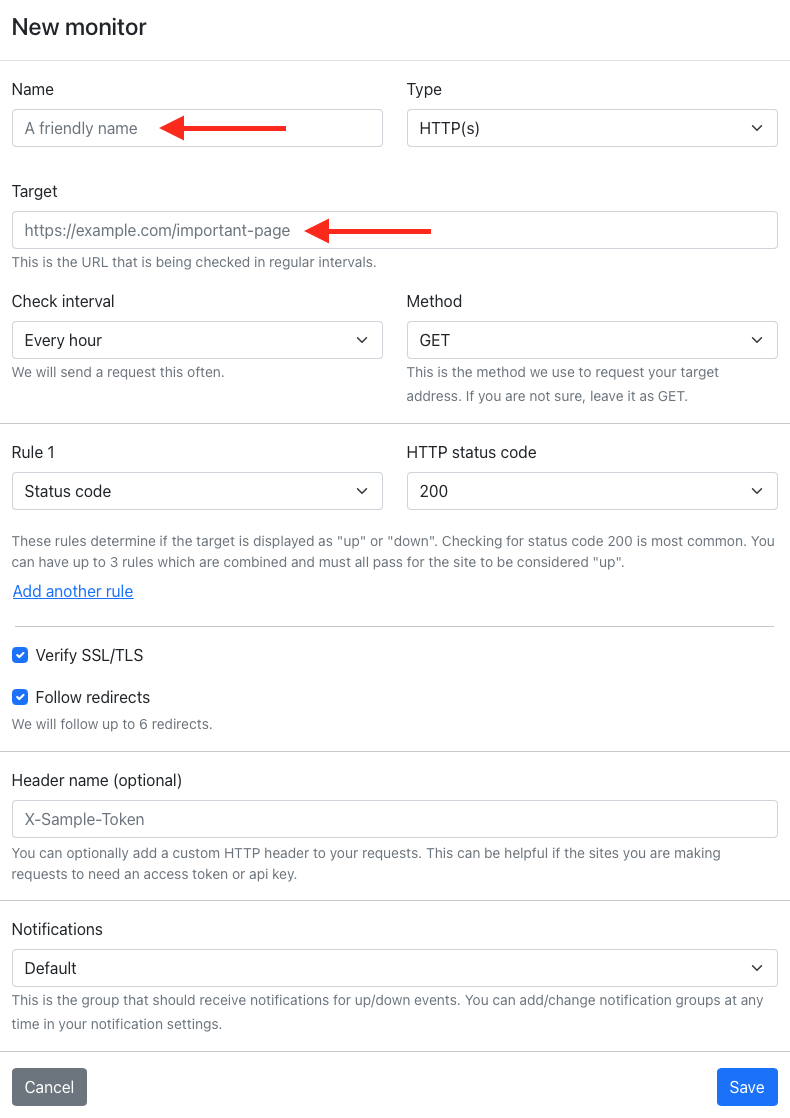
In this setup, your URL will be checked every hour and you will get a notification once your site responds with anything other than a HTTP 200 status code (the status code for "OK"), for example when a server error occurs.
If you haven't changed your notification settings yet, the automatically selected Default notification group will send emails to the address which you used at sign-up.
