Monitoring redirects
If you want to monitor HTTP redirects, simply select Status Code as your rule and choose the desired 30x redirect code from the select list.
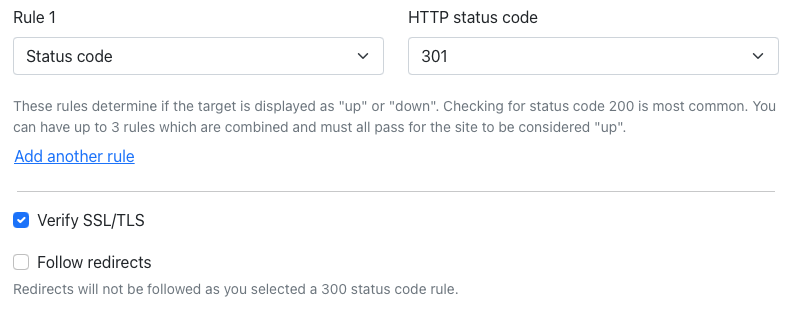
Note on following redirects
Note that when setting up a net monitor for redirect checks (status code in the 300 range), you cannot enable Follow Redirects anymore as the redirect itself is being checked.
In case you want to monitor the end location of a redirect chain, select the expected final status code (for example: 200) and leave the Follow redirects checkbox enabled. allgood.systems will follow up to 6 redirects to get to your final page.
