Monitoring of non-http services
allgood.systems also allows you to monitor non-http services. If you have a service that listens on a specific port, just create a new net monitor and choose "TCP port" from the "Type" select box.
You can then enter your hostname (such as example.com) or an IP address, and specify the port you would like to monitor.
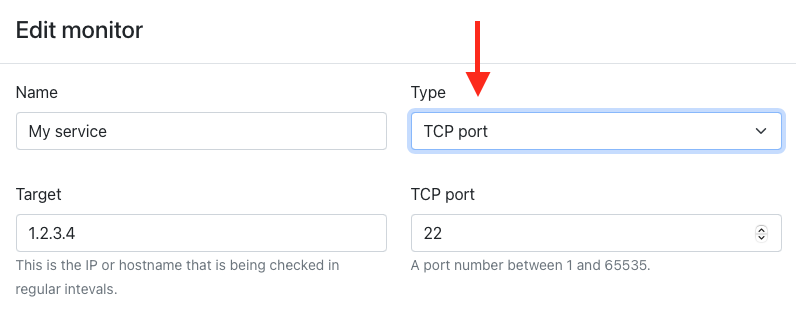
Notifications work the same as for the other monitor types. Should your service not respond anymore, you can get notified by email or call a webhook of your choice.
